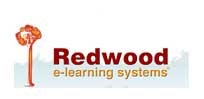Tips on Submitting Apps to the Apple App Store, Google Play, and Windows App Store

Once you are done with the app development process and the last few code tweaks are implemented, your application is finally ready to be published to an app store of your own choosing. While companies such as Apple, Google, and Microsoft are regularly trying to make app submission as hassle-free for the developers as possible, one needs to keep in mind that each app store has different rules, non-compliance to which would mean that your app never reaches your targeted users.
Today, being a mobile app developer is not an easy job. There is always a fear of your app being rejected by various app stores due to some irregularities within the app. Whether it is Google's Play publish, Apple's app store publish, Amazon app publish, or publishing apps on Windows store, developers need to take care of certain things before publishing an app to the app store.
General App Publishing Tips
For a mobile app to be accepted by various app stores there are certain things a developer needs to take care of. There are millions of apps published every day and your app needs to stand out among the rest. Some of the tips to publish apps to app store are listed below:

1. Thoroughly test and check for errors and correct any irregularities within the app

2. Provide all the necessary details such as app name, default language, SKU number, bundle ID, support URL, APIs, etc.

3. Study the licenses and guidelines laid down by the app stores and check whether your app complies with them

4. Decide the pricing for the app including the in-app purchases

5. Enter accurate metadata, app description, app keywords, privacy policy URL, and marketing material, as required

6. Check whether the app will run on all platform versions as well as confirm screen size compatibility

7. Check the maximum submission limit of the app file size

8. Select your app's content rating depending on the maturity level

9. Choose countries and regions for app distribution depending on business requirement

10. Plan a beta release amongst a small audience to get real-time feedback

11. Localize app by identifying target languages, translating & managing UI strings & preparing for an international launch

12. Support users after launch and try to incorporate their feedback and suggestions
Along with the above useful tips, each App Store has its own guidelines that you need to keep in mind before proceeding ahead with submission. Mentioned below are some important tips for successful app submission.
6 Tips to Submit Apps to Google Play
Before you publish an Android app on Google Play and distribute it to the users, you need to get it ready for launch, test it, and prepare the marketing material.
Some of the things you need to check before uploading the app on Google's Play store include:
-
Understand the Publishing Workflow
Your mobile app development team needs to understand Android's app publishing workflow. The team has to follow the process which is common to all Android apps. The publishing workflow or the launch checklist are free tools provided by Google which provide minute details on how to get an APK ready for release.
-
Abide by Google Play Policies and Agreements
Google Play actively enforces certain policies and agreements on developers which if violated, can lead to app suspension. If the violations are repeated, it may even lead to the termination of the developer account.
-
Confirm the App's File Size
Google provides a maximum APK file size of 100MB and the developers have to ensure that the file size is lesser than that. If the size exceeds that, or if you want to offer a secondary download, you can use APK Expansion files which will be hosted by Google Play on its own servers for free.
-
Consider using In-app Billing or Android Pay
Google Pay In-app billing allows you to sell digital content in your applications including downloadable content or virtual content. It also lets you sell one-time purchases and subscriptions through an in-app medium. On the other hand, Android Pay enables simple and secure purchases of physical goods. To use these methods, changes need to be made to the app's binary code and inherent functionalities need to be tested before releasing the APK.
-
Complete the Apps' Listing
The app's product information is shown to users on the store listings page which helps users to learn more about the apps and decide whether to purchase or download the app. Incomplete or unimaginative app listings can only harm your app as users might not feel compelled to download and try it.
-
Use Google Play Badges for Promotions
Google Play badges give you an officially branded way of promoting your apps to Android users. One can use the Google Play Badge generator to create badges to link users to their products.
5 Tips to Submit Apps to Apple App Store
Apple is usually more stringent regarding the quality of the app being uploaded by the iOS app developers.
Apart from automatic testing, Apple employs some testers to manually verify the apps. Some of the tips to submit apps to the Apple app store include:
-
Avoid Copying the Functionality of an Existing App
Apple follows strict security measures while verifying an app. It is fine if an idea is taken from an app and improved upon it but it's a strict no to copy a feature of an app and use it in your own.
-
Review Human Interface and Store Guidelines
To have a hassle-free and streamlined approval process, various guidelines laid down by Apple need to be studied and followed in the app. Any problems detected need to be fixed and the app needs to be re-tested before you try to publish it again.
-
Provide Information in iTunes Connect
iTunes Connect is a web tool which is used to enter all relevant details of the app. This tool stores all the data about the app including versions and builds which is uploaded using Xcode.
-
Verify your Xcode Project
The Xcode project needs to be configured correctly. The bundle ID in the Xcode project should match the code entered in the iTunes Connect. The same app ID which was used during development must be used to code sign your archive. Also, the build settings and versions should be reviewed.
-
Abstain from Abusing the iOS File System
Apple usually does not allow storing data in the device which is backed up in iCloud. Instead the data should be saved in the phone's local cache but it should be known that the data stored here can be overwritten. Therefore, you should take extra precautions to check what data is stored within the file system, and if it can cause issues for the device or not.
4 Tips to Submit Apps to the Windows Store
A submission for the Windows app store can be created and saved in your dashboard so you can work on it whenever the app is ready.
Some of the tips for submitting your Windows app include:
-
Provide the Pricing and Availability Details
The base price for the app needs to be decided by the mobile app developer. The availability of a free trial service needs to be mentioned as all Windows apps need to have a trial version. Also, the targeted markets need to be specified along with the app's publishing date.
-
Enter the App Properties
In this section the categories and sub-category of the app need to be mentioned. The category may be books, business, games, developer tools, education, entertainment, etc. Specifying the hardware preferences in this section is optional and left up to the user.
-
Discover the App's Age Ratings
The age ratings page of the app submission process lets you enter information about your app so that it can receive the appropriate age ratings from the International Age Ratings Coalition (IARC). These ratings help you decide the suitability of the app content as per the age of the target audience. If you want to target a larger demographic, an above-average age rating could mean your app will never reach your target audience.
-
Provide Notes for Certification
As you submit your app, you have the option to use the notes for certification page to provide additional information to the certification testers. This information ensures that your app is tested correctly. These may include user names and passwords of test accounts, steps to access hidden features, information about what are the changes in the app update, etc.
Alternate App Stores to Boost Downloads
Developers are constantly trying to improve the user experience of the apps they develop and have maximum downloads for their apps. Apart from Google, Apple, Windows, there are some additional third-party app stores which can be used by the developers to further increase the visibility of their app and boost sales, including the ones mentioned below:
Contact Outsource2india to Successfully Develop and Publish your Apps
Outsource2india has been in the mobile app development industry for almost a decade and has the experience of developing apps on different platforms such as Android, iOS, etc. What sets us apart is our dedication to client satisfaction, and apart from developing your app, we also follow defined procedures for app store publishing in order to ensure your app never gets caught in the last hurdle. With us taking care of the whole app development lifecycle, you can benefit from better ROI and faster time to market.
Interested? Feel free to share your app idea with us and we will help you to turn it into reality.

Get a FREE QUOTE!
Decide in 24 hours whether outsourcing will work for you.
Have specific requirements? Email us at: info***@outsource2india.com
USA
116 Village Blvd, Suite 200,
Princeton, NJ 08540
-
 O2I Helped an Asia-Pacific Client by Implementing the ServiceNow Solution
O2I Helped an Asia-Pacific Client by Implementing the ServiceNow Solution
-
 O2I Developed a Facility Management App for an Emirati Client to Manage Appointments
O2I Developed a Facility Management App for an Emirati Client to Manage Appointments
-
 O2I Developed API to Automate Transcription of Audio Files for a Hong Kong Startup
O2I Developed API to Automate Transcription of Audio Files for a Hong Kong Startup
-
 O2I Developed a Technical Walkthrough App for a Belgian Client to Aid Plant Technicians
O2I Developed a Technical Walkthrough App for a Belgian Client to Aid Plant Technicians
-
 O2I Developed a Robust Power BI-based App to Help a Logistics Provider Analyze Data
O2I Developed a Robust Power BI-based App to Help a Logistics Provider Analyze Data
-
 Outsource2india Developed Multifunctional Mobile App for Physicians to Save Time & Money
Outsource2india Developed Multifunctional Mobile App for Physicians to Save Time & Money