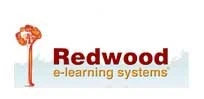Prepress bridges the gap between creative vision and tangible reality in print media. It requires precision, technical expertise, and a thorough knowledge of design and print technologies. As designers and publishers always strive for perfection, understanding the intricacies of pre-press makes a huge difference in the quality and efficiency of the final print product.
Editorial and prepress solutions include a set of technical checks and adjustments, including color management, proofing, file preparation, and imposition. This requires expertise in using tools like Adobe Photoshop, InDesign, Illustrator, and RIP (Raster Image Processing) to generate accurate digital files that render print-ready formats.
Effective communication with printers is another important aspect that helps keep all the stakeholders aligned on specifications, such as font embedding, resolution, and paper stock selection.
This article covers all the prepress and printing information you need to lift your projects from concept to delivery and achieve professional results every time.
Top 10 Tips for Successful Print Publishing
Let us explore the top 10 prepress tips that address technical issues, improve print quality, and slash production timelines. The cumulative effect of these tips when successfully implemented boosts overall print quality.
-
Color Profiles Optimization
Accurate color application begins with profile management. Professionals use International Color Consortium (ICC) profiles to achieve color consistency across devices. Using a calibrated monitor simulates print colors accurately, so that your spot colors align precisely with the intended hues. This minimizes color shifts during the printing process.
-
Meticulous Pre-flight Checks
Most businesses that outsource prepress services choose the ones that use pre-flight software to automatically check for potential problems in the files, including low resolution, improper bleed settings, and missing fonts.
This critical step will enable the identification of elements impacting print accuracy, which can be adjusted before submission to the Raster Image Processor (RIP) to avoid costly mistakes in print runs.
-
Right Imposition Techniques
The efficiency of the InDesign services relies on the impositions of pages on a press sheet. Specialized imposition software optimizes paper use while guaranteeing the page order, which facilitates easy folding and binding. This step minimizes waste while making sure that the final bound product perfectly aligns with the original layout.
-
Higher Image Resolution
All the images should be in higher resolution to improve the print quality. This is particularly important for comics, journals, and magazine printing, where interpolating images can decrease their sharpness when they are scanned. As high-resolution images are not pixelated, they remain sharp with all the details for excellent print quality.
-
Accurate Font Embedding
Using the right font embedding approach preserves the integrity of text across different platforms and improves the quality of typesetting services. Font embedding within PDFs or similar formats ensures that the typography is not dependent on printer-specific libraries. This results in consistent looks without the scope for substitution or reflow at the time of printing.
-
Effective Proofing
Digital or hard proofing simulates the final product. Using contract proofs, like Epson proofs with color calibration, evaluates the color accuracy and overall layout. Good proofing measures are crucial to translating the digital design precisely onto the physical medium while providing the options to make necessary adjustments before mass printing.
-
Managing Bleed and Trim Areas
Defining appropriate bleed margins avoids white edges after trimming. The standard bleed is 3 mm and it supports minor cutting ambiguity. Clearly marking the safe zones and trim lines is important to prevent the design elements from being cut off or inadvertently trimmed during the final touches.
-
Print File Format Enhancement
The final designs should be saved in print-optimized formats such as PDF/X to preserve the colors, fonts, and layout integrity. This approach is mandatory for minimizing errors during the RIP process. Doing this also enables the printer's system to accurately interpret all the design elements, which increases print precision.
-
Clearly Defining Print Specifications
Discussing the finer details and the print specifications with your print provider is essential to finalizing paper stock, types of coating, and finishing options. This step makes sure that your design remains compatible with the printer's capabilities and runs smoothly to achieve the desired visual qualities.
-
File Compression and Design Compacting
Professionals use lossless compression algorithms to reduce file size without compromising quality. PDF or ZIP compression decreases the size of files without blurring the details. This facilitates efficient storage and transfer without degrading the text or images for high-quality print reproduction.
The Conclusion
Implementing these techniques improves the effectiveness of your prepress publishing across media, which makes your prepress printing services precision-driven and professional. From file preparation to color management, proofing, and imposition, every stage translates your creative vision into a print-ready layout.
As you use these prepress editorial solutions, it is also important to collaborate with your printing partner. This helps you meet all the specifications and stay aligned with the publishing needs to reduce the risk of reprints. Using advanced software in print design further increases the fidelity of your final product.
Prepress services are a technical necessity that provides an opportunity to take your work to professional levels. Incorporating these prepress tips into your workflow streamlines production, reduces inefficiencies, and consistently delivers print products that captivate your audience.
Get a FREE QUOTE!
Decide in 24 hours whether outsourcing will work for you.
Have specific requirements? Email us at: ![]()
Frequently Asked Questions (FAQs)
What is prepress in publishing and print media?
In the context of publishing and printing, prepress refers to steps such as file preparation, layout arrangement, proofing, and checking design fidelity.
Why is proofreading an important step in the prepress workflow?
Efficient proofreading helps maintain text integrity, detects typographical errors, prevents layout inconsistencies, and confirms that the content conforms to design specifications.
What are some best practices for color management in prepress?
Using ICC profiles, monitoring calibration to achieve design consistency across devices, and managing color hues are some of the best practices used to match digital proofs with printed outputs.
Which file types are ideal for achieving maximum print quality?
PDF/X is a highly preferred format as it preserves fonts, layouts, and color profiles. This allows error-free processing while keeping the design intact in the final printed piece.
How do resolution and image quality affect the print?
The image quality and resolution maintain image clarity and design details by preventing pixelation. The dots per inch (DPI) settings maintain sharpness, which is essential for professional-quality prints.
What are common mistakes to look out for in prepress processing?
Some of the common errors include incorrect bleed settings, missing fonts, and improper color conversions, which result in design mismatches and print defects.