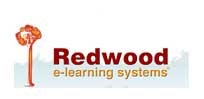The factors like lighting, size restrictions, and blemishes can reduce the quality of your photos. That's why professionals use various image editing and retouching services. Digital makeup in photoshop CC is used for retouching, transforming, and to a full digital makeover, including eye lightening, to make the subject appear more vibrant. Photoshop artists combine their photos with digital elements to create a unique look. Some artists use photoshop to add additional elements for aesthetic reasons. This is an art and technique most people find hard to do it. Hence, outsourcing photoshop digital makeup services to a partner like Outsource2india is a viable option.
Outsource2india professionals offer digital makeup services for better exposure to portraits, models, and celebrity images. Using Photoshop CC, we can brighten and soften a person's skin tone, texture, and realistically apply makeup to a photo. Our photoshop digital makeup uses dust, stains, noise filters, layers, masks, shadows, lights, and image adjustments to enhance your images.
Digital Makeup in Photoshop CC Services We Offer
Photoshop retouching services refer to photographs and image retouching services. For a perfect presentation, we can edit, retouch and reinforce every image. Outsource2india is your central point of contact for photoshop digital makeup services in India. Our experienced photoshop CC editing team will take care of the images and fix any imperfections. We offer retouched images for all possibilities.
-
Photoshop Enhancement Services

Our experts improve your raw images by correcting certain errors and densities.
-
Photoshop Retouching

We retouch your images and breathe new life into them to ensure they captivate the public.
-
Glamour/Beauty Retouching

We retouch images to modify spots, hair, and face. Remove imperfections, correct and add makeup, reshaping the body and face, color enhancement, contrast, and brightness adjustment.
-
Fashion Digital Retouch

With our high-end digital makeup service, our experts bring out your images exactly the way you want them. We adjust the color, light, remove blemishes, skin imperfections, and enhance the background.
-
Hair, Skin & Body

We can make the skin look flawless with our photoshop digital makeup service including removing flab, fixing hair, adding volume and shine, body contouring, skin smoothing, and toning, etc.
-
Dramatic Retouch

Our digital makeup service can help you achieve dramatic results and give effects to your photos. We apply digital makeup, remove blemishes, wrinkles, lines, and other enhancements.
-
Portrait Retouch

With our digital makeup service, we can change plain-looking pictures to masterpieces by adjusting brightness, manipulating colors, teeth whitening, lips enhancement, skin corrections, etc.
- Skin
- Smooth Skin
- Beauty retouching
- Freckles Removal
- Makeup makeover
- Dark skin to bright skin
- Hair
- Change hair color
- Shine hair
- Remove hair roots
- Color hair
- Body
- Trim weight
- Nip tuck
- Nose graft
- Remove excess weight from the waistline
- Smaller nose
- Increase bust line
- Eyes, mouth, and teeth
- Enhance iris color
- Red-eye removal
- Teeth Whitening
- Thicker eyelashes
- Eye make-up
- Eyebrow piercing
- Breast Enlargement
- Makeup
- Additional attractiveness
- Nails Extension
- Cellulite Reduction
- Enhancing Nails
Outsource2india's digital makeup in photoshop cc services also include -
Who Needs Our Services?
O2I's digital makeup in photoshop CC services is utilized by several professionals for presentations, advertising, e-commerce, etc. Our services are used by -
O2I's Digital Makeup in Photoshop CC Service Process
Our unique process flow of using realistic makeup applications in photoshop is explained below -
- Clients send a test image with digital makeup requirements. We work on it as per the requirements and get back with the results and a quote.
- Once clients are satisfied with the results and accept the pricing, then we sign the deal.
- You can upload your images via Dropbox, Google Drive, or FTP server.
- Once we receive your payment, we begin work on your images and revert to you in 24 to 48 hours after enhancing the digital makeup.
- If you are not happy with the digital makeup, we also offer you free rework.
Following are the steps on how make-up is applied in photoshop CC. By applying the make-up in different layers, you can fine-tune the results.
Step 01
Use Color Mode to maintain the brightness and tone of your photos, add hue and saturation to the color you want to apply, and make the details of the image appear at work through the overlay mode. With the drop-down menu mode, you can change the way colors on one layer merge with colors on another layer. In the Resulting New Layer dialog, enter lips in the Name field and set the mode to Color
Step 02
To activate the Brush tool Press B and use the Brush Preset picker in Options Bar to pick a soft-edged brush
Step 03
For foreground color swatch, click the bottom of the toolbox. Once you see the color picker, use the vertical rainbow-colored bar to set the color. Inside the large square, box click on the color to allow photoshop to pick it up and choose how dark or light the color should be. Close the box by clicking Ok
Step 04
Once you go back to your image use the brush to paint over the lips. Increase and decrease the size of the brush using the left and right bracket keys. You can zoom in and out of the image pressing Command - and on the PC Control
Step 05
You can use the Eraser tool to fix any mistake. To temporarily activate the Eraser key press and hold the E key. In the options bar, set the mode to brush and pick the soft edge brush from the brush picker. Holding the E key down, use your mouse to move over the image and paint the mistake away. Once done, release the E key and the brush tool automatically reactivates
Step 06
Once the lip layer is active, choose Filter>Blur>Gaussian Blur. To produce a soft blur, try and experiment with the radius in the dialog. This helps the lipstick to blend in with the other surrounding pixels. You can use the eraser tool to fix the areas that need to be corrected
Step 07
To reduce the opacity of the lip layer, use the layer panel and reduce the opacity as per liking
Step 08
Repeat these steps for adding eyeshadow, blush, etc. If you want to add multiple colors of eyeshadow, add each color on a different layer for flexibility in editing
Step 09
To change color in any layer, click the layer to activate it and load it as a selection by clicking Command-clicking (PC: Ctrl-clicking). To choose Hue/Saturation, click on the half-white, half-black circle at the bottom of the Layers panel. Photoshop will add a new layer above the active one and open the Properties panel. At the bottom left of the Properties, the panel clicks the icon to clip the Hue/Saturation layer to just one layer beneath it. To tweak the color of makeup on that layer use the Hue, Saturation, and Lightness sliders
Step 10
To save the file, choose File>Save As and save the project as a PSD file. Saving the file in PSD format will allow you to go back and edit the file later
Image Formats Accepted
Common Camera Files - JPEG & JPG, TIF, NEF, CR2, DNG
Common Image Files - PNG, GIF
Photoshop Files - PSD
Other Services You Can Benefit From
Why Outsource Digital Makeup in Photoshop CC Services to Outsource2india?
Outsource2india has more than two decades of experience in providing realistic makeup applications in photoshop. Outsourcing photoshop digital makeup services offers access to a plethora of advantages. It includes -
-
Expertise in Adobe Photoshop CC
Our unsurpassed image processing skills meet the requirements of every photographer. With an experienced artistic team of dedicated image editors and in-depth knowledge of different types of digital image retouching services, we help various industries such as portrait studios, professional photographers, online shops, publishers, and real estate companies.
-
Reduced and Affordable Cost
Once you have chosen our digital makeover in Photoshop CC, you have the option to choose the package plan as per your needs. You can pay for the service by credit card, purchasing credits, or subscription. The service is impressive for photographers, graphic agencies, and e-commerce companies and the turnaround depends on the choice of image processing services and the level of intricacy.
-
Extensive Experience
We help professionals with an experienced team of graphic designers with expertise in various types of image editing and retouching at an affordable cost. We not only retouch photos with specialists, but we also have artists, painters, and designers. We have editing and image editing services that are suitable for photographers of all professional levels.
-
Quick Turnaround Times
Outsource2india guarantees complete delivery of projects on time and within the recommended timeframe. Timeframe of the delivery of projects depends upon the nature of the project, size, and scope.
-
Customized Solutions
We offer customized solutions to our clients that are budget-friendly and vary according to the type of project.
-
International Quality Standards
Our ISO standard certification ensures international quality standards for digital makeup in photoshop CC. We perform audits and comply with all ISO standardization protocols.
-
Data Security
We ensure the data is highly secure. To exchange files, we use our secured network and use our FTP and VPN networks which are protected by our advanced firewalls.
-
Latest Tools & Technologies
Our expert image makeup enhancement team is equipped with the latest tools and technologies, the most advanced software programs that deliver outstanding and flawless results.
-
Scalable Services
Photoshop CC Service from Outsource2india is a scalable service that can be used according to your needs. Our state-of-the-art infrastructure can help scale up the digital makeup service at any time.
Client Success Stories

Automobile Image Clipping Services to a UK-based Client
One of the largest automobile companies based in the UK approached us with a requirement for expert photo editing services. Our team of expert editors provided the service within a quick turnaround time.
Read more
Panorama Stitching Services for a Real Estate Customer
One of the leading real estate agencies required a reliable image stitching service provider to help them with their latest project. They were looking for an affordable yet high-quality solution for their requirements.
Read moreTestimonials
Thank you very much for your time, and the excellent work from your team. It's very professional, and the communication has been very easy. And the fast response, also with editing solutions.
Photographer, USA More Testimonials »Outsource Digital Makeup in Photoshop CC Services to Outsource2india
Outsource2india is a digital makeup in photoshop CC service providing company that uses advanced digital makeup technology for the most accurate virtual makeup placement in photos and live videos. Giving customers a realistic look at what their make-up will look like on their unique faces helps us set realistic expectations for our customers.
Your journey with us begins with a consultation and our experienced photoshop editors work with you to plan and customize your desired make-up and look. O2I has served a plethora of clients around the globe with quality services at affordable costs. We employ the latest technology, software, and infrastructure that let us meet client expectations and deadlines. If you are in dire need of reliable, accurate, and expert digital makeup in Photoshop CC service providing company, then Contact Us right away.

Get a FREE QUOTE!
Decide in 24 hours whether outsourcing will work for you.
Have specific requirements? Email us at: