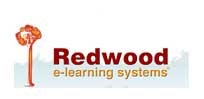Outsource Black & White Portrait Enhancement Services

The ability to deliver great services consistently is what differentiates a company in today's market. To gain a competitive edge, more and more photo studios and color labs are outsourcing their requirements for black and white portrait enhancement services to specialized vendors.
Outsource2india (O2I), an experienced portrait enhancement partner has been helping several large photo studios optimize the way in which they work. Our specialized capabilities have helped color labs minimize costs without compromising on quality.
Outsource2india leverages its talent and technological expertise to provide you with significant value add. Our focus is on working as your consultant that involve understanding your end-to-end business requirements, suggesting ways in which your process can be improved, and designing a solution customized to fit your unique requirements.
Outsource2india's Black & White Portrait Photography Services
Even today, when colored images are the norm, black and white portrait photography has its own place in the market. Many customers prefer them because of their timeless appeal. Unlike photographs in which the color distracts from the main theme of the image, black and white portraits emphasize the main subject. Whether it is a single, family, or group portrait, converting your color images into black and white can greatly enhance their appeal.
By outsourcing your black and white portrait services to us, you can gain the following benefits:
-
Skilled Image Editors
By outsourcing black and white portrait services to us, you get access to a pool of talented editors. These trained personnel can help to enhance the visual appeal of your black and white digital images. In addition, utilizing their professional expertise helps you turnaround projects within tight deadlines
-
Access to Latest Software and Technology
At Outsource2india, our image editors are equipped with high-resolution, flat screen monitors and are able to work on both MAC and Windows PCs. Our team is always updated with the latest software and technologies. Our editors can work on a variety of image editing software such as Adobe Photoshop Creative Suite, Adobe CC, Adobe Illustrator, Adobe InDesign, CorelDRAW, Corel Painter, Aperture, and PTGui
-
Get Access to Quality Solutions
When you outsource black and white portrait enhancement services to us, you can be assured of receiving exceptional services. Before the final files are delivered to you, our Quality Assurance (QA) team performs multiple checks to ensure that they meet quality standards. This stringent process helps to eliminate any errors and helps you get excellent results
-
Data Security
To ensure data security, we use FTP (File Transfer Protocol) to upload/download files. To avoid data loss in the rare case of data theft or due to some natural calamity, we maintain backups of all files-both source files and edited files
Outsource2india - Your Ideal Black & White Portrait Photography Partner
Outsource2india understands that every customer has unique requirements. We begin every relationship by getting clarity about how we fit into your overall business. This helps us design solutions that take meet your exact requirements. Our focus is on providing you with superior services at affordable prices. Our multiple pricing structure is specially designed to suit your budget.
Send us your black and white portrait enhancement queries by clicking on Contact Us and our team with get in touch with you within the next 24 working hours.

Get a FREE QUOTE!
Decide in 24 hours whether outsourcing will work for you.
Have specific requirements? Email us at: 
Black and White Portrait Enhancement FAQs
-
What makes a good black and white portrait?
A great monochrome portrait has good contrast between the bright and darker objects. It separates the foreground subject from everything else creating a smoothing and pleasing isolated appearance.
-
How do I make my background black and portrait?
The background of a photo can be made black by creating layers and using the Lazzo tool to separate the background from the foreground. This layer is then manipulated by choosing a black color.