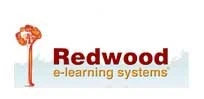-
GRAPHIC SERVICES
- GRAPHIC SERVICES
- Exhibition Design Services
- PowerPoint Design Services
- Embroidery Digitizing Services
- Signage Design Services
- Corporate Design Services
- e-mail Design Services
- Brand Design Services
- Menu Design Services
- e-commerce Design Services
- Web Design Services
- Label Design Services
- Promotional Material Design Services
- Visual Design Services
- Business Card Design Services
- Newsletter Design Services
- Annual Report Design Services
- Cover Design
- Packaging Design Services
- Packaging Artwork and Product Label Design Services
- 3D Product Packaging Design Services
- Brochure Design Services
- Flyer Design Services
- Banner Design Services
- Hoarding Design Services
- Interior Branding Design Services
- Editorial Design Services
- Poster Design Services
- Catalog Designing Services
- Tote Bag Design Services
- Tattoo Design Services
- Infographics Design Services
- Stationery Design Services
- Car Wrap Design Services
- Letterhead Design Services
- Invitation Design Services
- Calendar Design Services
- Apparel Design Services
- Merchandise Design Services
- Trade Show Booth Design Services
- Thank You Card Design Services
- T-Shirt Design Services
- Word Template Design Services
- Sticker Design Services
- White Paper Design Services
- Campaign Design Services
- Design Thinking Services
- Web Page Layout Design Services
- Real Estate Brochure Design Services
- Pitch Deck Design Services
- Caricature Design Services
- Marketing and Promotional Design Services
- InDesign Services
- Presentation Design Services
- ILLUSTRATION
- ILLUSTRATION
- Veterinary Illustration Services
- Product Illustration Services
- Children's Book Illustration Services
- Book Illustration Services
- Scientific Illustrations Services
- Fashion Illustration Services
- Sports Illustration Services
- Architectural Illustration Services
- Comic Illustration Services
- Brand Illustration Services
- Storyboard Illustration Services
- Vector Illustration Services
- Pop Art Illustration Services
- Surgical Illustration Services
- Dental Illustration Services
- Ophthalmology illustration services
- Image Illustration Services
- Mascot Design Services
- Educational Illustration Services
- Character Illustration Services
- 2D Infographics Video Production Services
- Insurance Illustration Services
- 2D Infographics Services
- Comic Book Illustration Services
- Pet Illustration Services
- LOGO DESIGN
- ARTWORK SERVICES
- AUDIO EDITING SERVICES
-
VIDEO EDITING SERVICES
- VIDEO EDITING SERVICES
- YouTube Monitoring Services
- 360 Degree Wedding Videos
- Film Services
- Corporate Video Editing
- Real Estate Video Editing
- Holiday Video Editing Services
- 360 Video Editing Services
- Real Estate Drone Video Editing
- Edius Video Editing
- Motion Graphics Services
- MP4 Video Editing
- Video Compositing
- Explainer Video Creation Services
-
View All
- Movie Editing Services
- YouTube Video Editing
- Wedding Video Editing Services
- GoPro Video Editing Services
- Video Brochure Services
- Video Summary Services
- Online Video Editing
- Home Video Editing
- Sports Video Editing
- Video Cropping Services
- Video Trimming Services
- Film Re-editing Services
- Video Tagging Services
- Video Stabilizing Services
- Testimonial Video Editing Services
- Virtual Reality Post-production Services
- Product Video Editing Services
- Drone Video Editing Services
- Video Clipping Services
- Medical Video Editing Services
- Interview Video Editing Services
- Vlog Video Editing Services
- Picture to Video Editing Services
- 3D Explainer Video Production Services
- Sales Pitch Video Editing Services
- Medical Video Production Services
- PREPRESS SERVICES
-
WRITING SERVICES
- WRITING SERVICES
- Content Editing and Proofreading Services
- Editorial Proofreading Services
- Content Editing Services
- Rewriting Services
- Content Development Services
- SEO Content Writing Services
- Summary and Review Writing Services
-
View All
- Article Writing Services
- Product/Service Description Writing Services
- Blog Writing Services
- Business Writing Services
- Academic Writing Services
- Speech Writing Services
- Medical Writing Services
- Legal Writing Services
- Travel Writing Services
- Technical Writing Services
- Abstract Writing
- Website Copywriting Services
- Scientific Writing Services
- Manuscript Editing Services
- ANIMATION SERVICES
- ANIMATION SERVICES
- Stock Animation Services
- Feature Film Animation Services
- Visual Effects Services
- Rotoscoping Services
- 2D Animation Services
- Animatics Services
- 3D Animation Services
- Flash Animation Services
- 3D Animation Rendering Services
- Whiteboard Animation Services
- TV Commercial Animation Services
- Character Animation Services
- Stop Motion Animation Services
- Product Animation Services
- Explainer Video Animation Services
- Titling Animation Services
- Architectural Animation Services
- Animated Feature Films Services
- Cutout Animation Services
- Forensic Animation Services
- Engineering Animation Services
- Music Video Animation Services
- Kinetic Typography Services
- Cartoon Animation Services
- RotoPaint Art Services
- VFX Wire Removal Services
- ADVERTISING SERVICES
- STORYBOARD CREATION
- 3D MODELLING
- Creative - UK
- ARTICLES
- Graphic Design
Graphic Design: We offer specialized creative design. Get more information on our graphic design services and sub-services.
- Exhibition Design Services
- PowerPoint Design Services
- Embroidery Digitizing Services
- Signage Design Services
- Corporate Design Services
- e-mail Design Services
- Brand Design Services
- Menu Design Services
- e-commerce Design Services
- Web Design Services
- Label Design Services
- Promotional Material Design Services
- Visual Design Services
- Business Card Design Services
- Newsletter Design Services
- Annual Report Design Services
- Flyer Design Services
- Packaging Design Services
- Packaging Artwork and Product Label Design Services
- 3D Product Packaging Design Services
- Cover Design Services
- Banner Design Services
- Brochure Design Services
- Hoarding Design Services
- Interior Branding Design Services
- Editorial Design Services
- Poster Design Services
- Catalog Designing Services
- Tote Bag Design Services
- Tattoo Design Services
- Infographics Design Services
- Stationery Design Services
- Car Wrap Design Services
- Letterhead Design Services
- Invitation Design Services
- Calendar Design Services
- Apparel Design Services
- Merchandise Design Services
- Trade Show Booth Design Services
- Thank You Card Design Services
- T-Shirt Design Services
- Word Template Design Services
- Sticker Design Services
- White Paper Design Services
- Campaign Design Services
- Design Thinking Services
- Web Page Layout Design Services
- Real Estate Brochure Design Services
- Pitch Deck Design Services
- Caricature Design Services
- Marketing and Promotional Design Services
- InDesign Services
- Presentation Design Services
- Illustration
Illustration Services: We offer specialized creative design. Get more information on our illustration services and sub-services.
- Veterinary Illustration Services
- Product Illustration Services
- Children's Book Illustration Services
- Book Illustration Services
- Scientific Illustrations Services
- Fashion Illustration Services
- Sports Illustration Services
- Architectural Illustration Services
- Comic Illustration Services
- Brand Illustration Services
- Storyboard Illustration Services
- Vector Illustration Services
- Pop Art Illustration Services
- Surgical Illustration Services
- Dental Illustration Services
- Ophthalmology illustration services
- Image Illustration Services
- Mascot Design Services
- Educational Illustration Services
- Character Illustration Services
- 2D Infographics Video Production Services
- Insurance Illustration Services
- 2D Infographics Services
- Comic Book Illustration Services
- Pet Illustration Services
- Logo Design
Logo Design Services: We offer specialized creative design. Get more information on our logo design services and sub-services.
- Artwork
Artwork Services: We offer specialized creative design. Get more information on our artwork services and sub-services.
- Prepress
Prepress Services: We offer specialized creative design. Get more information on our prepress services and sub-services.
- Audio Editing
Audio Editing Services: We offer specialized creative design. Get more information on our audio editing services and sub-services.
- Video Editing
Video Editing Services: We offer specialized creative design. Get more information on our video editing services and sub-services.
- YouTube Monitoring Services
- 360 Degree Wedding Videos
- Film Services
- Corporate Video Editing
- Real Estate Video Editing
- Holiday Video Editing Services
- 360 Video Editing Services
- Real Estate Drone Video Editing
- Edius Video Editing
- Motion Graphics Services
- MP4 Video Editing
- Video Compositing
- Explainer Video Creation Services
- Movie Editing Services
- YouTube Video Editing
- Wedding Video Editing Services
- GoPro Video Editing Services
- Video Brochure Services
- Video Summary Services
- Online Video Editing
- Home Video Editing
- Sports Video Editing
- Video Cropping Services
- Video Trimming Services
- Film Re-editing Services
- Video Tagging Services
- Video Stabilizing Services
- Testimonial Video Editing Services
- Virtual Reality Post-production Services
- Product Video Editing Services
- Drone Video Editing Services
- Video Clipping Services
- Medical Video Editing Services
- Interview Video Editing Services
- Vlog Video Editing Services
- Picture to Video Editing Services
- 3D Explainer Video Production Services
- Sales Pitch Video Editing Services
- Medical Video Production Services
- Writing Services
Writing Services: We offer specialized creative design. Get more information on our writing services and sub-services.
- Content Editing and Proofreading Services
- Editorial Proofreading Services
- Content Editing Services
- Rewriting Services
- Content Development Services
- SEO Content Writing Services
- Summary and Review Writing Services
- Article Writing Services
- Product/Service Description Writing Services
- Blog Writing Services
- Business Writing Services
- Academic Writing Services
- Speech Writing Services
- Medical Writing Services
- Legal Writing Services
- Travel Writing Services
- Technical Writing Services
- Abstract Writing
- Website Copywriting Services
- Scientific Writing Services
- Manuscript Editing Services
- Animation
Animation Services: We offer specialized creative design. Get more information on our animation services and sub-services.
- Stock Animation Services
- Feature Film Animation Services
- Visual Effects Services
- Rotoscoping Services
- 2D Animation Services
- Animatics Services
- 3D Animation Services
- Flash Animation Services
- 3D Animation Rendering Services
- Whiteboard Animation Services
- TV Commercial Animation Services
- Character Animation Services
- Stop Motion Animation Services
- Product Animation Services
- Explainer Video Animation Services
- Titling Animation Services
- Architectural Animation Services
- Animated Feature Films Services
- Cutout Animation Services
- Forensic Animation Services
- Engineering Animation Services
- Music Video Animation Services
- Kinetic Typography Services
- Cartoon Animation Services
- RotoPaint Art Services
- VFX Wire Removal Services
- Advertising
- Storyboard Creation
Storyboard Creation: We offer specialized creative design. Get more information on our storyboard creation services and sub-services.
- 3D Modelling
3D Modelling: We offer specialized creative design. Get more information on our 3D modelling services and sub-services.
- Creative - UK
Creative Design Services UK: We offer specialized creative design. Get more information on our Creative Design services and sub-services.
- Articles
Creative Design Articles: Our creative services resources are comprehensive, informative, and well-researched. Check out our creative services articles.
- How Can Outsourcing Creative Design Services Benefit Your Company?
- Make your Animation Realistic with 8 Indigenous Animation Tips
- Top 21 Graphic Design Trends for 2019
- 7 Video Editing Tips and Tricks to Make Your Videos Enjoyable
- Top 20 Resources That Can Help You Develop Great Graphic Design
- 8 Tips to Edit Drone Videos Flawlessly
- Popular Graphic Designing Predictions for 2018
- 10 Emerging Videography Trends
- 10 Quick and Effective Video Editing Tools for Business
- 6 Steps to an Effective Creative Design
- 5 Tips for Brochure Printing
- Prepress Services for Printing & Publishing
- Prepress Infrastructure
- Outsource Business Writing
- Outsourcing Writing Services to India
- Virtual Reality: Changing the Way We Look At Things
- India Offers Diverse Writing Services
- What are the 10 Key Elements of a Magazine Layout Design?
- 5 Magazine Design and Layout Tips
- Selecting Correct Digital Artwork Format
- FAQs on Adobe Graphics
- Storyboard Tips for Short Films
- Video Editing Software Proficiency
- Artwork Personalization and Localization Through AI in Design
10 Quick and Effective Video Editing Tools for Businesses

With the human mind's attention span on a rapid decline these days, marketers hardly get any time to engage their customers with relevant content. Video is one of the new and smart ways to convey the message to your customers within a short time. It is surprising to know that a staggering 6 million hours of videos are watched on YouTube every month.
Video has become one of the most crucial components of business to business marketing. It's a great way to tell your story, show the human side of your business and communicate highly complex ideas in an easy to digest manner. New findings reveal that 96% of B2B companies use video content in their marketing and about 73% claimed that it has yielded positive results in terms of return on investment.
10 Quick and Effective Video Editing Tools for Businesses
Using a camera and recording a video with a brilliant prose of text does not always result in a compelling video. There are proven techniques and tools that can help make your videos engage, hold attention and impress the viewer. Here are easiest video editing tools for small businesses that can help you get started -
1. Final Cut Pro This software is developed Apple Inc. and is quite popular among video editors. It has an impressive UI to start with along with some very handy keyboard shortcuts. One cannot import projects from the Final Cut version without using a third-party plugin. The latest version of the video editing tool is a consumer-friendly update of the pro-level Mac editor.
2. Sony Vegas Movie Studio This video editing software is actually the compressed version of Sony Vegas Pro and is used by many professional video editors in the industry. It has a pretty simple user interface with features such as adding text, transitions, video stabilization, special effect, etc. For video editors who do not have much time to spend on editing the video, this is an ideal tool.
3. Lightworks This video editing tool features a comprehensive package for aspiring movie makers and is available for OS X, Microsoft Windows, and Linux. Some of the key features include multi-cam editing, support for background I/O, special keyboard shortcuts to enhance video editing along with a wide range of real-time special effects which are used for professional video editing.
4. Pinnacle Studio This is a very popular video editing tool used primarily by Windows users and is the compressed version of the full-fledged video editing tool developed by the same company. It has some attractive features such as timeline-based editing, drag and drop editing of HD videos, free training, DVD authoring, adding songs and music, title and overlay creation, etc. and also comes with a wide range of transitions and special effects.
5. Corel VideoStudio This video editing software makes creative video editing an easy task for anyone running a 64-bit operating system. It is highly optimized to work on good rigs and computer setups, and the full-fledged version of the software has features such as multi-monitor support, stop-motion animation, variable speed in video editing, DSLR enlarged mode, etc.
6. iMovie iMovie is one of the most popular video editing software used in Macintosh devices and is made by Apple. This software helps you edit videos while using any iOS device. Some of the key features include drag-and-drop based interface, ability to fine tune clips, iMovie Theatre which allows you to watch movies on the Apple TV and has a vast collection of transitions and special effects.
7. Adobe Premier Pro This is one of the most widely used video editing tools for time-line based video editing available on Mac and Windows. This tool can be easily integrated with Photoshop and After Effects and has eye-catching features such as video masking, transitions, special effects, etc.
8. Windows Movie Maker If a video editor wants to edit a video without using much of the system's resources, then Windows Movie Maker is the ideal video editing software. Windows Movie Maker is used to add tracks to the video, add simple animations and special effects and export the video into a Windows-compatible video format. This tool is ideal for amateurs or home movie makers.
9. CyberLink PowerDirector This popular video editing software has a very simple user interface which helps a video editor get used to it very easily. This tool provides a unique feature by allowing you to edit the video from a mobile app and has features such as professional looking animations and transitions and slideshows.
10. AVS Video Editor This video editing tool is usually the first choice of video editors if they are looking for an easy-to-use interface and professional looking results on Windows computers. This tool has a large amount of transitions and special effects, multilingual support, support for Blu-ray videos and the videos can be easily shared to any of the social networking sites.
Get a Professional Video for Your Business Today!
We at Outsource2india understand that videos have become an important part of HR strategy online marketing for growing organizations. Recording a video is just a primary task, editing and presentation of the video play a very important role. Videos need to be edited in such a way that it attracts the audience and helps strengthening of your business brand. Our experience in the video editing domain is of over 25 years and we edit videos using the best video editing tools in such a way that it highlights key information while keeping your viewers engaged, and all this at a cost-effective price.
If you have any kind of video editing requirement, feel free to get in touch with us and we will be happy to help you.
Get a FREE QUOTE!
Decide in 24 hours whether outsourcing will work for you.
Have specific requirements? Email us at: ![]()
Our Samples
 Key Differentiators
Key Differentiators
 Case Studies
Case Studies
Case Studies
- Our Artwork Services Enabled a Leading US-based Client to Reduce Overheads by 60%
- Outsource2india Ensured Quick Scalability with Outstanding Prepress Services to A Reputed Client
- O2I Helped a UK-based Client Reduce 50% Costs with Stunning Image Retouching Services
- O2I Provided a Swift and Cinematic Experience to a Wedding Videography Company in the US
- O2I Helped a Germany-based Client Reduce Costs with Efficient Graphic Design Services
- O2I Travel Video Editing Support Helped a US-based Client Cut Costs by 60%
- Outsource2india Provided Unswerving Rotoscoping Support to A US-based Client to Help Increase Profitability
- Outsource2india Provided Consistent Design Support to A Dallas-based Client With 48-hour TAT
- Graphic Design Services Provided to A UK-based Property Website and App Owner
- DTP Services Provided to A US-Based Promotional Products Marketing Company
- We Provided Rotoscoping Services To A Leading Film Production Company
- 2D Animation Services Provided to a Canada-Based Video Production Company
- We Provided Prepress Services To An Established Sign Shop
- Provided Video Clipping and Editing 0f 100,000 Drone Videos for a Popular Italian Studio
- Provided Creative Content Writing Services to a Renowned HR Management Software Firm
- Video Clipping Services to a Leading Italian Client to Create a Unique Stock Library
- Outsource2india Provided 3D Character Modeling and Rigging for an American Design Studio
- Outsource2india Provided Prepress and Vector Artwork to a Dublin-based Client
- Outsource2india Provided Live Video Editing to a Swedish Film Production House
- Outsource2india Provided High-quality Rotoscoping Services to a Leading South Asian Media Production Firm
- Outsource2india Provided Vector Artwork to US-based Label Designer
- Outsource2india Provided Illustrations for a Denmark-based Writer
- Outsource2india Provided 50 Illustrations a Day to a US-based Client
- O2I Creates 3D Models of Vintage Envelopes for Award-winning International Artist
- O2I Assists Leading Tools Manufacturer with Precision Illustration Services
- Italian Wedding Photographer Gets High-quality Photo and Video Editing Services from Outsource2india
- Outsource2india Provided Video Retouching Services to a Major Skincare Products Distributor in London
- Paris-based Men's Apparel Manufacturer Gets Illustration Services from Outsource2india
- Australian Signage Design Company Gets 3D Modeling Services from O2I
- Global Drinks Marketing Technology Company Gets Graphic Design Services from Outsource2india
- Sydney Based Animal Rights Activist Gets High-Volume Illustration Services from O2I
- Swiss Natural Product Dealer Gets Hologram Animation Services from O2I
- World's Largest Manufacturer of Hearing Aids Gets 3D Modeling Services from Outsource2india
- Top Moscow Publisher Created Fidel Castro Poster Effect With Outsource2india's Image Manipulation Team
- UK-based Children's Book Writer Gets 2D Animation Services from Outsource2india
- Leading Photo and Movie Restoration Company Gets Color Correction Services from Outsource2india
- Leading Pet Cloning Company Gets Illustration Services from Outsource2india
- Reputed Wedding Film Company Based in Ontario Gets Wedding Video Editing Services from Outsource2india
- Australian Online Bag Dealer Gets 3D Modeling Services from Outsource2india
- World's Foremost Producer of Large Format Digital Graphics Gets Image Manipulation Services from Outsource2india
- NBA's Game Analytics Solution Provider Gets Video Tracking Services from O2I
- Iconic Australian Tiles and Bathroomware Dealer Gets 3D Modeling Services from O2I
- Australia's #1 Marketing, Sales, and Service Accelerator Company Gets Image Optimization Services from O2I
- Australia's No.1 Men's Swimwear Company Gets Precision 3D Modeling Services from O2I
- Top UK Luxury Perfume and Cosmetics Dealer Avails O2I's Image Editing Services
- Sixth Most Successful PR Firm in the US Gets Design Services from O2I
- Top European Sports Accessory Manufacturer Gets 3D Modeling Services from O2I
- Australia's #1 Sofa Manufacturer Gets Cropping and Color Grading Services for Online Sales Catalogues from O2I
- Top UK Sports Brand Activation Company gets Precision Cropping Services from O2I
- 3D Animation and 3D Modeling for a Scandinavian Medical Research Company
- 3D Modeling for American Real Estate Client with Annotation & Tagging
- 8-Hour 360 Degree Wedding Video Editing for a Client in Belgium
- Video Editing and Walkthrough Creation using Maya for a Leading Car Dealer in America
- Video Editing for Popular Cooking YouTube Channel
- Real Estate Video Creation for an Upmarket Realtor
- End-to-end Animation Services for Social Awareness Campaign
- 2D Animation of Existing Infographics for a Creative Agency Startup
- Logo Vectorization Services for an Australian Company
- Designing Restaurant Menu’s for a Reputed Printing Company
- 2D Animation for US-based Visual Marketing Platform
- GoPro Video Editing for a Sri Lanka-based Client
- Signboard Design for a US-based Client
- Audio Speakers Catalog Design for a Hong Kong Based Client
- Sticker Design Services for an Advertising Firm
- Desktop Publishing
- Magazine Layout Services
- Creative Artwork Services
- Financial Report Designing
- Wedding Video Editing Services
- Case Study for Prepress Services
- Case Study on Animation Services
- Case Study on 3D Animation Services
- Video Editing for a Client in the Real Estate Industry
Get a FREE QUOTE!
Decide in 24 hours whether outsourcing will work for you.
Have specific requirements? Email us at: ![]()
USA
116 Village Blvd, Suite 200,
Princeton, NJ 08540